To use AD modules in PowerShell you need to turn on the feature in windows.
- Open control panel and click on Turn windows features on or off
- Find Active Directory module for Windows Powershell and enable
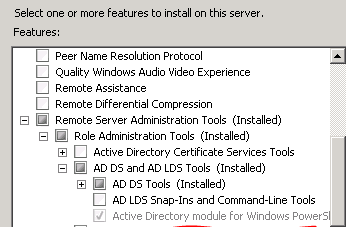
Now open powershell and type:
Import-Module activedirectory